Random observations, teachings and musings of a well trained cubicle superhero.
http://j1.ca
Thursday, December 28, 2006
System restore from Task Manager
It's pretty rare that I manage to smash up Windows to the point of no-icon sadness.
Let me save you some Google time. Forget the seedy copies od DLL sites franticly downloaded on the net. Just run System Restore from the task manager.
This works under the following strange but crippling conditions.
1. No access to IE/Firefox/Opera or any messengers (crushing I know)
2. No ability to mount new drives (read memory stick)
3. No ability to FTP files (tried that too)
4. Cannot run explore.exe
5. Safe mode displays the same error and lack of functionality
Dont even ask me how I pulled this off but it was a pretty glorious moment of frustration.
Fixed by rolling back to a previous System Restore setting. How did I get to system restore without any icons?
1. Press Control + Alt + Delete
2. click "Task manager"
3. File -> New Task (Run...)
4. Press the Browse button to the bottom right
5. click through the directories until you find c:\WINDOWS\system32\Restore\rstrui.exe
6. Run this file and ignore the errors, it should open fine, given the issue most people will be browsing here for.
Let me save you some Google time. Forget the seedy copies od DLL sites franticly downloaded on the net. Just run System Restore from the task manager.
This works under the following strange but crippling conditions.
1. No access to IE/Firefox/Opera or any messengers (crushing I know)
2. No ability to mount new drives (read memory stick)
3. No ability to FTP files (tried that too)
4. Cannot run explore.exe
5. Safe mode displays the same error and lack of functionality
Dont even ask me how I pulled this off but it was a pretty glorious moment of frustration.
Fixed by rolling back to a previous System Restore setting. How did I get to system restore without any icons?
1. Press Control + Alt + Delete
2. click "Task manager"
3. File -> New Task (Run...)
4. Press the Browse button to the bottom right
5. click through the directories until you find c:\WINDOWS\system32\Restore\rstrui.exe
6. Run this file and ignore the errors, it should open fine, given the issue most people will be browsing here for.
7. Restore to the last point before you went crazy and decided to "try" something.
8. Hack it up again
file location from: http://www.kellys-korner-xp.com/xp_restore.htm
I'm going to load this with the specific search terms I thought were logical, but returned lame responses. Feel free to stop reading here.
missing normaliz.dll, windows error, internetexplorer7, IE7, IE 7, internet explorer, activation, genuine, unable to start, loading windows, trouble
file location from: http://www.kellys-korner-xp.com/xp_restore.htm
I'm going to load this with the specific search terms I thought were logical, but returned lame responses. Feel free to stop reading here.
missing normaliz.dll, windows error, internetexplorer7, IE7, IE 7, internet explorer, activation, genuine, unable to start, loading windows, trouble
Tuesday, December 26, 2006
VINTAGE: a brand new bag!
Sat. Jan 6/07 - No Cover

MULTITASKING PRESENTS:
VINTAGE: A BRAND NEW BAG! - PART DEUX
SATURDAY JANUARY 6TH, 2007
@ TOIBAR - 577A COLLEGE STREET
DOORS OPEN 10PM - DRINK SPECIALS BEFORE 11PM
WITH SELECTIONS BY:
PATRICK PAREDES
(sustainable recordings, beats.to)
TONY LANZ
(coffee sessions, beats.to)
CLICHÉ
(studio cliché)
If you missed our last soirée, make sure you don't miss out this time!
It was hot, sweaty and blissful, just the way we like it!!.
Hope to see you all there.
hit us up on myspace!
http://www.myspace.com/wearemultitasking
or wearemultitasking@gmail.com
One Love,
Patrick, Tony and Christopher
VINTAGE: A BRAND NEW BAG! - PART DEUX
SATURDAY JANUARY 6TH, 2007
@ TOIBAR - 577A COLLEGE STREET
DOORS OPEN 10PM - DRINK SPECIALS BEFORE 11PM
WITH SELECTIONS BY:
PATRICK PAREDES
(sustainable recordings, beats.to)
TONY LANZ
(coffee sessions, beats.to)
CLICHÉ
(studio cliché)
If you missed our last soirée, make sure you don't miss out this time!
It was hot, sweaty and blissful, just the way we like it!!.
Hope to see you all there.
hit us up on myspace!
http://www.myspace.com/wearemultitasking
or wearemultitasking@gmail.com
One Love,
Patrick, Tony and Christopher
Friday, December 22, 2006
A song to start a dreary day
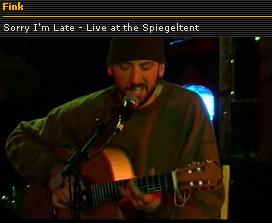
Fink: Sorry I'm Late
-also: Fink-Biscuits For Breakfast - Live at the Spiegeltent
Fink is Fin Greenall, formerly a producer on the Ninja Tune label, now turned singer/songwriter. I downloaded his album and listened to it about 6-7 times in just two days.Biscuits For Breakfast is an album best described as acoustic blues. Pure honest singer/songwriter stuff with plenty of folky, country, and soul licks to it. You can also clearly hear the influence of his previous work as a DJ in his music. I find it wonderful how at times, he makes an acoustic guitar sound like an electronic instrument. Fin's vocals are extremely laid-back and couldn't complement the music better. I couldn't have wished for a more perfect album, now that the days are getting shorter and the weather is getting rainy and colder.
http://www.finkworld.co.uk/about.php
Wednesday, December 13, 2006
20% off at Chapters today
| www.flickr.com |
Archives
- July 2003
- June 2004
- July 2004
- August 2004
- September 2004
- October 2004
- November 2004
- December 2004
- January 2005
- February 2005
- March 2005
- April 2005
- May 2005
- June 2005
- July 2005
- August 2005
- September 2005
- October 2005
- November 2005
- December 2005
- January 2006
- February 2006
- March 2006
- April 2006
- May 2006
- June 2006
- July 2006
- September 2006
- October 2006
- November 2006
- December 2006
- January 2007
- February 2007
- March 2007
- April 2007
- May 2007
- June 2007
- July 2007
- August 2007
- September 2007
- October 2007
- November 2007
- December 2007
- January 2008
- February 2008
- March 2008
- April 2008
- May 2008
- June 2008
- July 2008
- August 2008
- September 2008
- October 2008
- November 2008
- December 2008
- January 2009
- February 2009
- March 2009
- May 2009
- June 2009
- July 2009
- October 2009
- November 2009
- December 2009
- January 2010
- February 2010
- March 2010
- April 2010
- May 2010
- June 2010
- July 2010
- August 2010
- September 2010
- October 2010
- November 2010
- December 2010
- January 2011
- February 2011
- March 2011
- May 2011
- July 2011
- September 2011
- November 2011
- December 2011
- January 2012
- July 2012
- January 2013
- July 2014